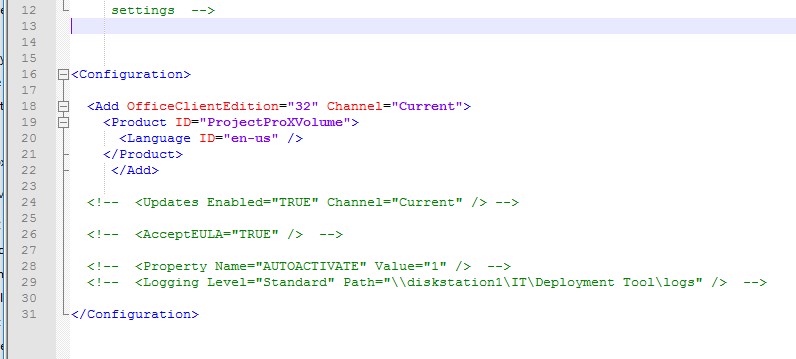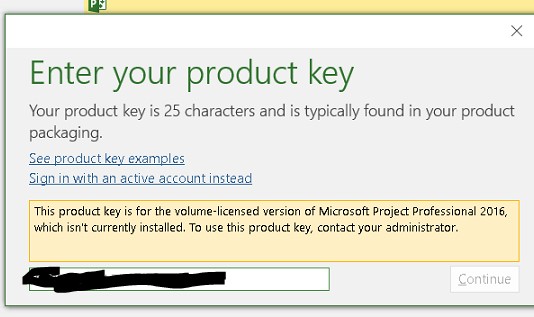The task is installing Project 2016 and Visio 2016 on a computer that also has Office 365 installed. We wanted to use our Volume Licenses, a benefit of our Gold partnership.
When installing 32-bit Volume license files (Project and Visio) with Click to run office 365, you get an error:
This is odd because this machine has 32 bit installed, I imagine the user tried to install the 64 version previously.
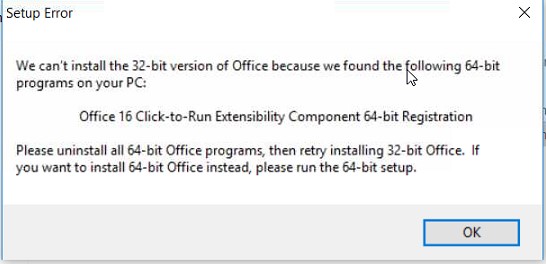
More details of this error can be found here:
https://support.office.com/en-us/article/Office-installed-with-Click-to-Run-and-Windows-Installer-on-same-computer-isn-t-supported-30775ef4-fa77-4f47-98fb-c5826a6926cd
My initial belief was these are jsut not not compatible. To install the two side by side, we need to use the ODT. “Office Deployment Tool”
According to the following websites, we should be using the product id “ProjectProXVolume” with the deployment tool.
https://support.microsoft.com/en-us/help/2842297/product-ids-that-are-supported-by-the-office-deployment-tool-for-click-to-run
and
https://technet.microsoft.com/en-us/library/jj219426.aspx#bkmk_productelement
So, lets do that:
Here is how the configuration file looks:
I then run the proper command, and it installs Project. Voala! Right? Nope.
We get the following error when trying to activate with the keys we are provided by Microsoft.
Speaking with Microsoft about it, since we have a Gold partnership, our licenses are “internal use licenses” also called “on-Premise Licenses”
The root cause is the Product ID used in the configuration file, is not correct. It's not correct because Internal use licenses cannot be installed in parallel with on-premise licenses. Unless of course you use the technique above, it just wont activate.
Gold Partner network
On Premise and Internal Use License.
Support.microsoft.com/help