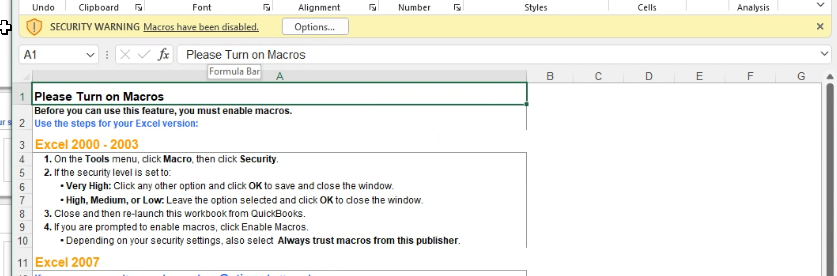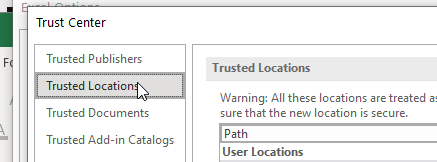Quickbooks typically allows you to open excel reports with macros already enabled. But some of their "other" reports open Excel directly. When it does, it opens the file as a temporary file, and subsequently not a "trusted location" in excel.
While it's easy to get around this, save the workbook to a trusted location (i.e., My Documents) then reopen it or just enable macros. However, the accountants we work with have definitely declared it as an "annoyance". At the end of the day, making life easier is what we are all about.
Here's how to remove that annoyance.
Open Excel -> Options > Trust Center > Trust Center Settings > Trusted locations > "Add new Location"
browse to the following folder and click "OK" to get out of all of the prompts.
C:\Program Files\Intuit\QuickBooks Enterprise Solutions 22.0\Components\Templates
Be sure to change the number to correspond with your version (22.0 for 2022)
Your accountant...even if that's you, will be super happy.