Running Quickbooks on a Server 2016 Machine
After updating Quickbooks, i received the following alert.
Internet Security Levels Are Set Too High
The security for Microsoft Internet Explorer has been set higher than the default levels. To use all the feature provided by QuickBooks, you must reduce the security levels for the “internet” zone.
Before we can edit the Internet options we must change the Security Configuration options.
Go to -> Server Manger -> click on Local -> Click on the “On” next to “IE Enhanced Security Configuration” -> Change both options to “OFF” under the popup window.
After that medium security settings are now available.
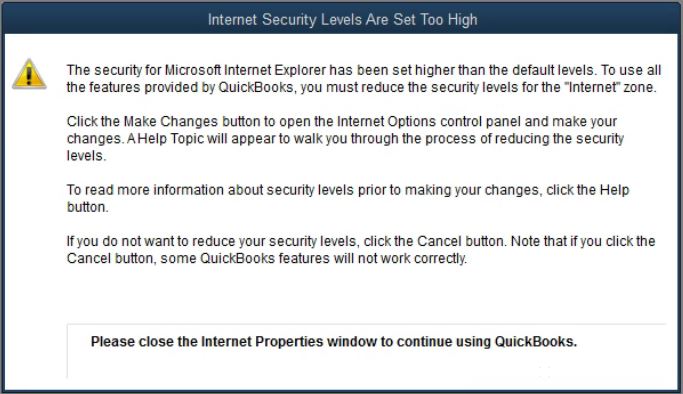




This did not fix the problem on my Server2016 RDS setup. I used the instructions found here to make it work. https://b3it.blogspot.com/2015/12/quickbooks.html
Sorry it didn’t work. I wonder what is different that forces the additional registry step. We have a domain here, and login as the domain user, do you do the same?
Thank you, was driving me crazy!