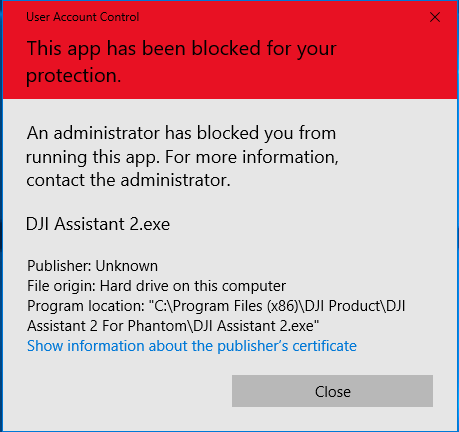The Issue:
When running DJI Assistant 2.exe you encounter the following error:
User Account Control
This app has been blocked for your protection.
An administrator has blocked you from running this app. For more information, contact the administrator.
DJI Assistant 2.exe
Publisher: Unknown
File origin: Hard drive on this computer
Program location: "C:\Program Files (x86)\DJI Product\DJI Assistant 2 For Phantom\DJI Assistant 2.exe"
The Fix:
Because there is no "unblock" option under the properties of DJI Assistant 2.exe, we must edit the registry;
-> Start
->>Run
->>> Regedit -> Click Registry Editor and search for the entry below:
HKEY_LOCAL_MACHINE\Software\Microsoft\Windows\CurrentVersion\Policies\System\EnableLUA
-> Change the value to a value to 0
->> restart your machine.
or you can run this code in a command prompt:
reg.exe ADD HKLM\SOFTWARE\Microsoft\Windows\CurrentVersion\Policies\System /v EnableLUA /t REG_DWORD /d 0 /f