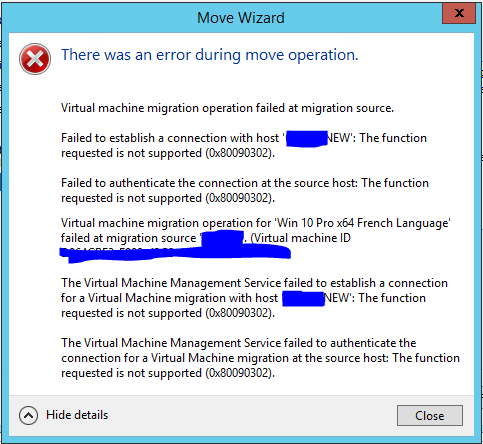Trying to move a VM in Hyper-V huh?
This error is related to 0x8009030D
Move Hyper-V Virtual Machine Fails 0x80090302 The function requested is not supported.
There was an error during move operation.
Virtual machine migration operation failed at migration source.
Failed to establish a connection with host ‘NEW HYPER-V’: The function requested is not supported (0x80090302).
Virtual machine migration operation for ‘VM name’ failed at migration source ‘OLD HYPER-V’. (virtual machine ID)
The Virtual Machine Management Service failed to establish a connection for a Virtual Machine migration with host ‘NEW HYPER-V’: The function requested is not support (0x80090302).
The Virtual Machine Management Service failed to authenticate the connection for a Virtual Machine migration at the source host: The function requested is not supported (0x80090302).
At least the error ID is consistent.
STEP ONE – Change Live Migration settings on BOTH Servers (Source and Destination)
- Open Hyper-V Manger -> Hyper-V Settings -> Live Migrations
a. Verify “Enable incoming and outgoing live migrations” is checked.
b. Verify “Use any available network for live migration” is selected.
- Expand Live Migrations -> Advanced Features
a. Select “Use Kerberos”
- Click ok to close that window.
STEP TWO – Setup Delegation on BOTH servers (Source and Destination)
- Go to Domain controller
- Then to Active directory -> computers -> right click source server -> Properties
- Click Delegation Tab
- Highlight the following
- Cifs
- Microsoft Virtual System Migration Service