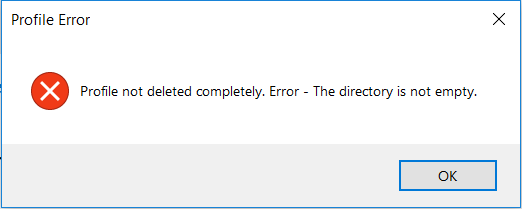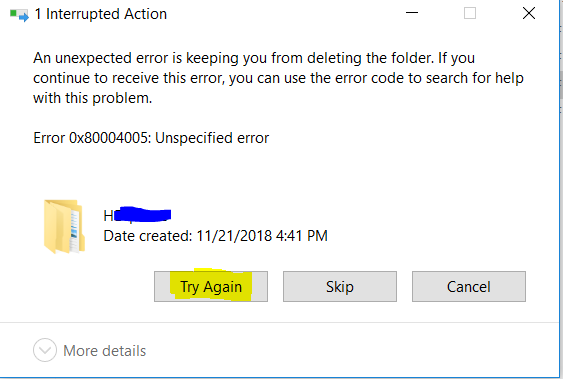So you want to delete an old user that was part of a Domain from a Windows 10 machine:
Two ways to do this:
Search -> This PC -> Right click -> Properties -> Advanced system settings -> Advanced Tab -> User Profiles -> Select user -> Delete
or
Start -> Run -> sysdm.cpl -> Advanced Tab -> User Profiles -> Select user -> Delete
Issues:
Profile Error:
Profile not deleted completely. Error - The directory is not empty.
This means the profile folder did not get deleted.
Fix:
Navigate to C:\Users\ and try to delete the folder. You may see this come up:
1 Interrupted Action
An unexpected error is keeping you from deleting the folder. If you continue to receive this error, you can use the error code to search for help with this problem
Error 0x80004005: Unspecified error
Most cases just Click Try Again.
If you still have issues disable the search service. Or try to find what service or program might be using the files inside the user profile folder.
start -> type services.msc -> find Windows Search -> Stop the service -> try to delete the folder again.