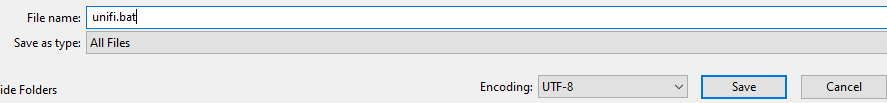Error:
unifi is still running and cannot be installed
Run this command using command promp
copy and paste each line in a command prompt window and press enter.
cd “%UserProfile%\Ubiquiti UniFi\”
java -jar lib\ace.jar stopsvc
java -jar lib\ace.jar stop
Stop mongod.exe in task manager before (re)installing
If this fails, stop all processes related to Java.
If you want a batch file, open notepad, enter the following in the text space. Go to File -> Save as -> File name unifi.bat -> Save as type = “All Files”
cd “%UserProfile%\Ubiquiti UniFi\”
java -jar lib\ace.jar stopsvc
java -jar lib\ace.jar stop