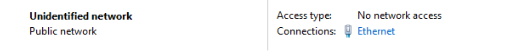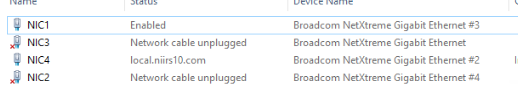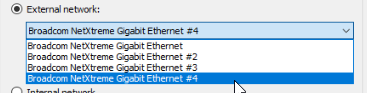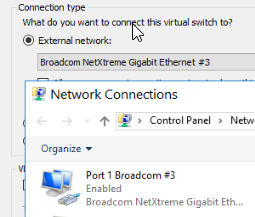No internet access on virtual machine using Hyper-V
You setup Hyper-V but none of your VM’s seem to have internet. You have your ethernet cable in port one, and you have your Hyper-V Virtual Switch Manager properties reflecting NIC1.
Sound familiar?
Windows will not always keep the correct structure for the NIC naming. The errors you might receive:
Unidentified network
What occurs is Windows likes to wrongly label the NIC Ports. It will label it as NIC1, but the adapter label might be Broadcom #3
You can see in this screen shot of the servers network connections NIC1 shows #3
Because of this, and because it gets cut off in the default “Tiles” view in network connections like so, it can jack you up:
It’s not always obvious what is happening when you configure HYPER-V. In Hyper-V’s console, it will use the Nic adapter name, and not the connection name:
I changed the names of the connections to reflect what Broadcom number windows assigned to it. To help me link up the Hyper-V virtual switch. In the Properties I assigned the same name as I did the connection for easy reference.